What is the GSTIN?
Central Board of Direct Taxes (CBDT) created a standardised The acronym for GST Identification Number is GSTIN. Based on PAN, this 15-digit unique number is assigned to each registered individual under GST. It might be necessary for you to confirm a GSTIN as a dealer registered with the GST before adding it to your GST returns. The GSTIN may be verified quickly and accurately using our GST number check tool.
Pro Tip: Make use of the Myitronline GST software's integrated validation functions to prevent inputting invalid GSTINs in your returns. Investigate right now.
Multiple GSTINs, one for each state or Union Territory in which the individual conducts business, may be linked to a single PAN. When an individual surpasses the GST registration threshold limit, they are required to have a GSTIN.
In contrast to the previous tax system, which had several registration numbers for various laws (such as VAT, excise, and service tax), GSTIN unifies these into a single number under the GST.
Why is it necessary to verify the GST Number?
TVerifying a GSTIN, or GST number, is essential for any business
dealing with organizations that are registered with the GST since it is public
information. Verifying the authenticity of your GSTIN enables you to claim valid
input tax credits and helps to assure the accuracy of your invoices and
e-invoices.
The myITRonline GSTIN number lookup tool allows you to quickly and remotely check a
GSTIN. Make sure the GSTIN is legitimate by using our tool before signing any
business agreements.
Format for a GST Identification Number
Make sure the GSTIN has the following format in order to verify the GST number:
Find GST NumberGSTIN structure comprises
- First 2 numbers → State code of the registered person
- Next 10 characters → PAN of the registered person
- Next number→ Entity number of the same PAN
- Next character → Alphabet Z by default
- Last number → Check code which may be alpha or digit, used for detection of errors
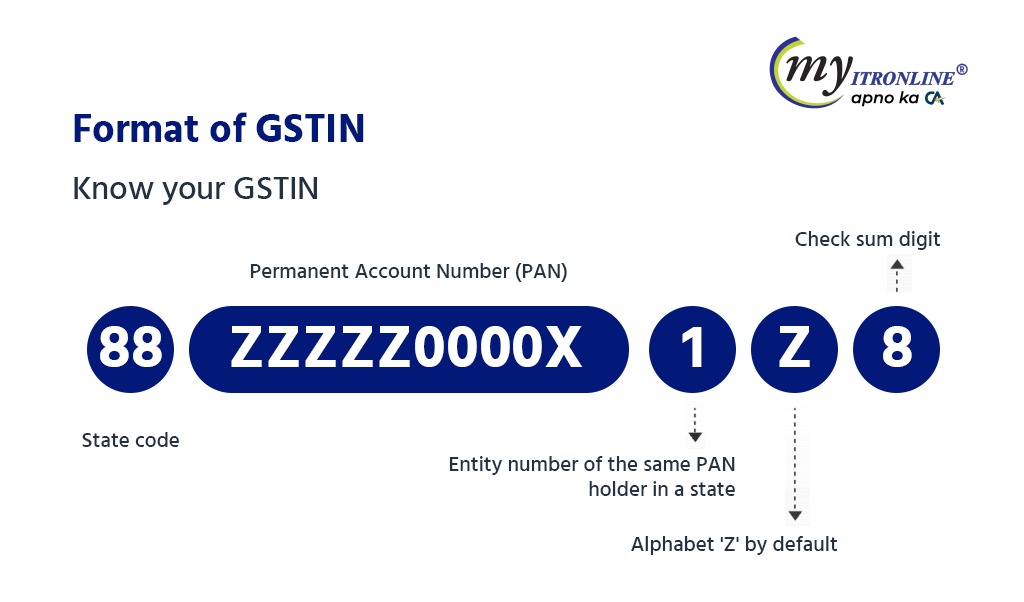
What is the Myitronline GST Number Search Tool?
The Myitronline GST Number Search Tool and GSTIN Validator enable businesses to verify any GSTIN with a single-click search. This tool helps confirm GSTIN authenticity and spot fake GSTINs. It is available for free, provided you have the requisite GSTIN on hand.
Validating GST numbers is crucial to avoid doing business with fake GSTINs. Our GST number search tool is useful in such situations, allowing you and your team to conduct business without disruptions, delays, or the need for vendor follow-up.
How to Use the Myitronline GST Number Search Tool and GSTIN Validator
Verify GST numbers online instantly by following these steps:
- Enter a valid GSTIN in the search box at the top of the page.
- Click on the “Search” button. You will get the result.
If the GSTIN is correct, the following details can be verified:
- Legal name of the business
- Principal and additional places of business
- State of jurisdiction, including the Centre
- Date of registration
- Business constitution – company, sole proprietor, or partnership
- Taxpayer type – regular taxpayer or composition dealer
- GSTIN status / UIN status
- Cancellation date, if applicable
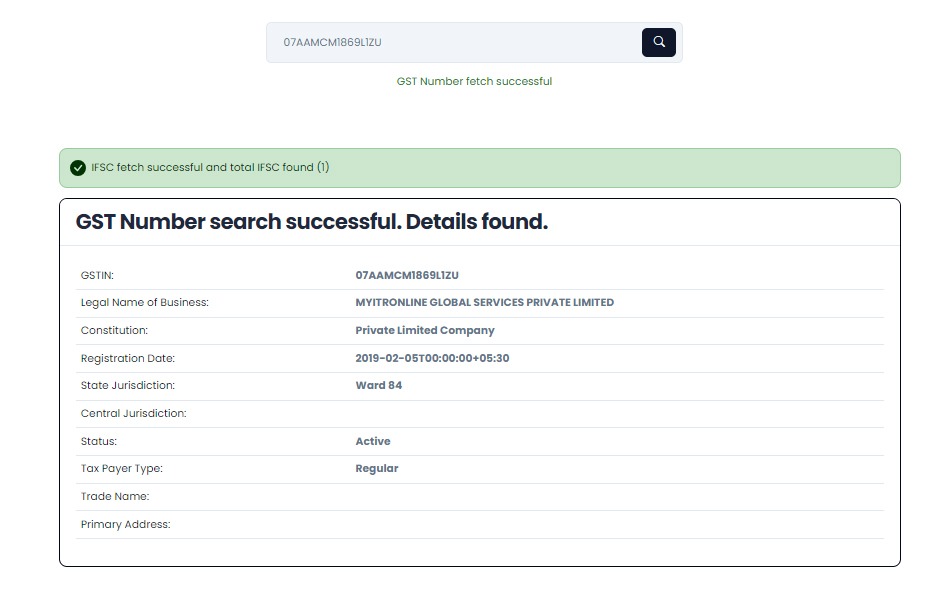
What are the Features of the Myitronline GSTIN Search Tool?
The Myitronline GSTIN Search Tool helps businesses verify their suppliers' and buyers' GSTINs. The key features of the GSTIN Search Tool include:
- Instant GSTIN verification
- GSTIN authenticity check
- Verification of additional details such as legal name, taxpayer type, business constitution, etc.
- Free of cost usage
How to Complain About a Fake GST Number
If you spot a fake GSTIN, you can alert the GST authorities by emailing helpdesk@gst.gov.in or calling +91 124 4688999 or +91 120 4888999 so they can take the necessary action.
The GST portal also provides taxpayers with a tool to find the list of GST registrations under a particular PAN. If you find any unknown registrations under your PAN, you can file a complaint with the GSTN by following these steps:
- Visit the GST portal. Click on the ‘Search taxpayer’ option, then click on ‘Search by PAN’
- Enter the PAN. The list of GST registrations under the PAN will be displayed, along with the state and status of their registration.
- Report fake GST registrations. If there are any fake GST registrations on the list that you have not taken, you can report them by clicking on the checkbox under the ‘Select to Report’ column. This step is crucial to ensure that these registrations are not used to carry out fake transactions.
- Note: GSTINs that have not been properly migrated from previous tax laws to GST cannot be reported.
- Provide requisite details. A pop-up box will appear on the screen with the legal name auto-populated. The complainant will need to provide the requisite details for validation.
- Enter OTP. Enter the OTP obtained on your email ID and mobile number to complete the verification process.
- Complete e-KYC. Once the verification is done, the complainant needs to undertake e-KYC through Aadhaar verification and consent for GSTN authentication. These details will be used by the GSTN to file a report against the fake GST registration obtained through the PAN. To file the report, the data will be transmitted to the Central Identities Data Repository.
- Final authentication. Once the Aadhaar number is provided, the complainant will receive an OTP. Enter the OTP to complete the second step of authentication. Click on ‘Ok’.
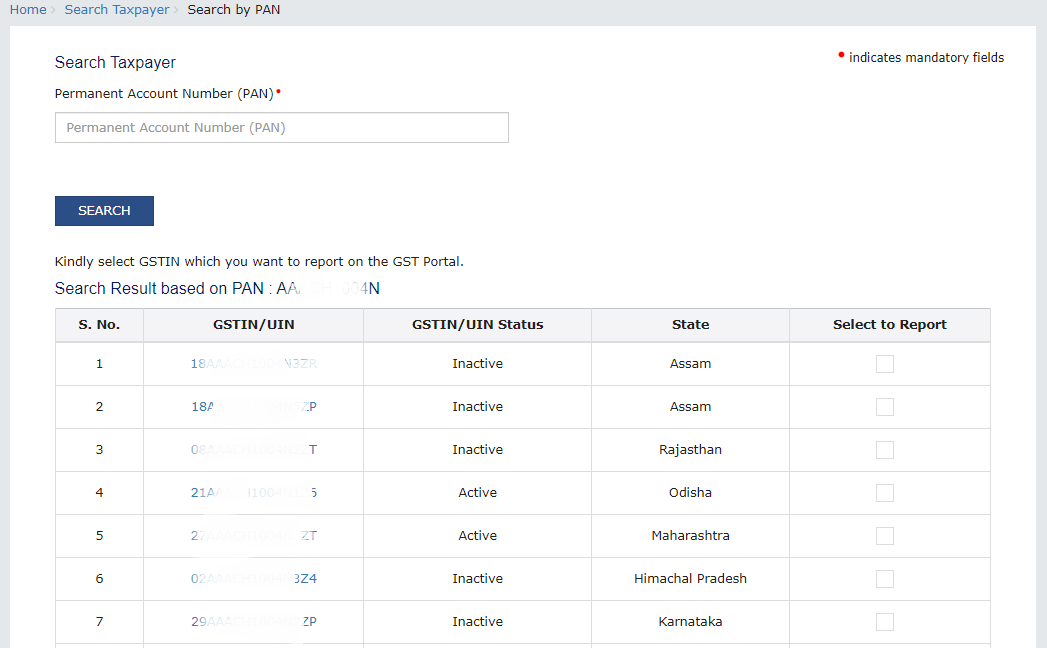
Please note that an ARN will be generated for each GSTIN reported. The complainant can track the status of the application through the ‘Track ARN’ option on the GST portal, which is available pre-login.
Advantages of the Online GSTIN Search & Verification Tool
The benefits of using the online GSTIN Search Tool or GSTIN Validator are:
- Verifies the authenticity of any GSTIN
- Easily verifies a GSTIN on a handwritten invoice, even if unclear
- Prevents associations with vendors using fake GSTINs
- Avoids GSTIN fraud at the origin of the transaction
- Helps vendors correct any potential errors in reporting GSTINs
